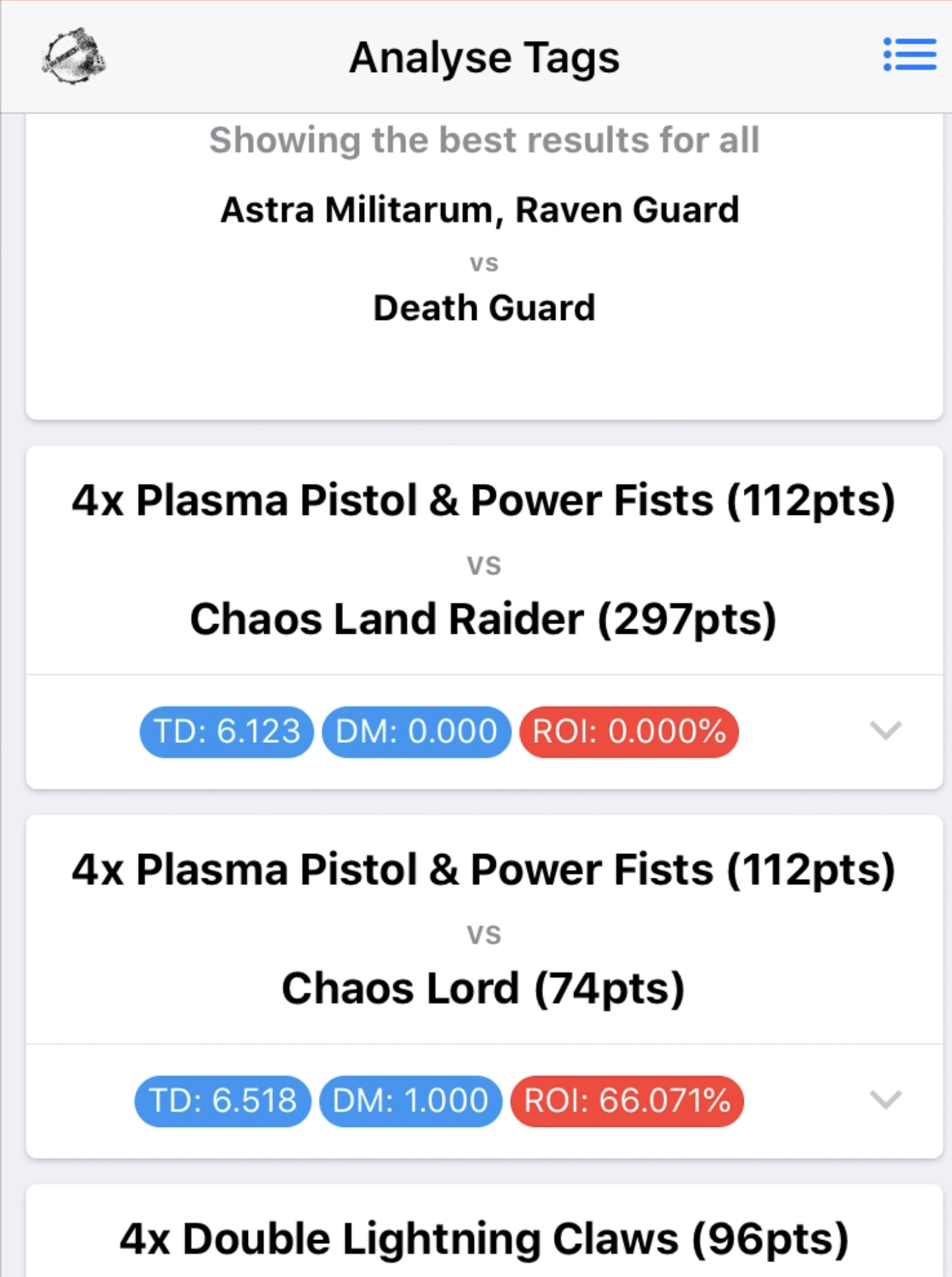MathHammer Tagging – MathHammer App Update
Welcome to tagging, really handy for testing multiple factions...
The latest update to my MathHammer App is here, MathHammer Tagging. What is this you might ask? Also, while we are here, I made a playlist of tutorials for MathHammer.
Never miss an article? A Subscribe!
Well, now we have the ability to save profiles and weapons on those profiles – things may start to get a little bit hectic. This is where MathHammer Tagging comes in.
You can be tag your profiles as you see fit. You can tag Attacker and Defender profiles.
The tags can be anything you wish;
- Faction name
- Unit type
- Points bracket
- Friends name
They’re not preset so you can split up your profiles as you see fit.
This has two benefits…
MathHammer Tagging – Filtering
You can easily tap the tags to filter your list of profiles. You don’t need to scroll and scroll anymore. A quick tap on Eldar will show you only profile tagged with Eldar.
This is useful for loading profiles and for finding them to edit them or clone them.
Oh yes, cloning is now a feature too.
MathHammer Analysis
The analysis part of the MathHammer App allows you to face off your profiles against each other in one tap.
Now with tags, you can easily select only your attack profiles tagged Astra Militarum to face off against all defender profiles tagged as Xenos. It will exclude any profiles that are not tagged as Astra Militarum or Xenos.
The outcome will show you the best performing profile from the Astra Militarum for every Xenos defender profile. Neat eh?
Target Priority for your whole army in one tap.