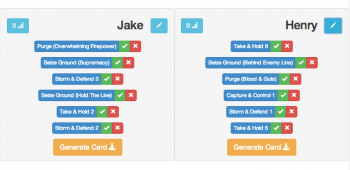Tactical Mission Objective Cards Generator
With the Games Workshop Tactical Mission Objective Cards being out of stock at the moment I needed a solution. While writing the cards down is fine it takes more time. Its also more complex because you keep having to roll dice, you can’t have duplicates either – even those cards that have been discarded or achieved. During my first 7th edition game we rolled 34 five times in two turns!
You can view the Tactical Mission Objective Cards Generator here.
Expect updates too as I am not set to use the Tactical Mission Objective Cards Generator in a game until July 15th! If you use this tool please Tweet me!
There is a simple help section on the Tactical Mission Objective Cards page, its contents is also included below;
Help for Tactical Mission Objective Cards Generator
Custom Names
- Use the pencil button next to Edit Name to customise the name of each player.
- Refreshing the page will reset the cards for each player. It won’t refresh custom player names nor custom card names.
- Custom names for cards and players are stored per device using cookies.
Completing Cards
- Use the tick within each card to complete it. You will be asked for a number of points.
- A player’s points are located in the top left of their panel next to the graph icon.
- Clicking the score icon shows the cards completed by each player as well as their total score.
Secondary Objectives
- Secondary objects can be competed by using the green button with the star icon.
- Line Breaker can be completed by both players, as can Slay the Warlord.
- First Blood can only be completed once.
Other Points
- Sometimes a number of points needs to be awarded to a player, but not from a card or objective. Use the plus icon to add an arbitrary number of points for a player.
Removing Cards
- Cards can be removed by using the cross icon. Cards are removed completed and do not re-enter the pool of cards once removed.
- Removed cards cannot be obtained by either player.
Generating Cards
- The Generate Card button will add one new card from the remaining cards.
- Once added it is removed from the remaining cards. It cannot be obtained again by either player.
Secret Cards
- If you select secret cards then each player’s panel of cards will be hidden.
- You can use the toggle button to turn each player’s cards on and off. No peeking!